TypeScript & Nodemon - The Ultimate Setup!

Setting up TypeScript and Nodemon can sometimes get tricky, in this article I am going to show you how to setup TypeScript and Nodemon with ease!
Find the full source code of this article in this github repository
Create a Sample Project
Let’s start by creating a sample project, we’ll do this by running:
mkdir typescript-nodemon-ultimate-setup
Next, create minimal npm packge by running:
npm init -y or yarn init -y
Note: to reduce verbosity, for the rest of the article i’m going to use npm and omit yarn commands
Add the required dependencies:
npm i -D typescript ts-node nodemon @types/node
Initialize TypeScript by running npx tsc --init
Lastly, we need some source code to work with, so let’s create src/index.ts file containing the following TypeScript:
function greet(name: string): void {
console.log('Hello', name);
}
const readerName = 'Medium Reader';
greet(readerName);
Adding Nodemon
Nodemon can be configured in various ways,
I am going to configure it with a json file by adding nodemon.json in our project root folder:
{
"restartable": "rs",
"ignore": [".git", "node_modules/", "dist/", "coverage/"],
"watch": ["src/"],
"execMap": {
"ts": "node -r ts-node/register"
},
"env": {
"NODE_ENV": "development"
},
"ext": "js,json,ts"
}
Let’s go over the configuration:
- restartable — a command we can use to restart the program manually
- ignore — list of files we don’t want to trigger a program restart when changing
- watch — list of paths we do want to trigger a program restart when changing
- execMap — a mapping between a file type/extension to a runtime
- env — environment variables to include
- ext — the file extensions Nodemon monitores
In order to run and debug our setup, add two scripts in package.json file:
{
"scripts": {
"dev": "nodemon --config nodemon.json src/index.ts",
"dev:debug": "nodemon --config nodemon.json --inspect-brk src/index.ts"
}
}
Note the dev:debug script adds --inspect-brk flag, this tells node to halt the program execution until the debugger is attached, this can be replaced with
--inspect flag to debug without halting.
Now we can run our program with npm run dev, try to change something the see the program re runs with the updated code!
Debugging with VSCode
The last piece in this puzzle is adding VSCode debugging configuration.
Create .vscode/launch.json file containing the following configuration:
{
"version": "0.2.0",
"configurations": [
{
"type": "node",
"request": "attach",
"name": "Attach",
"restart": true,
"processId": "${command:PickProcess}"
}
]
}
Now when we launch nodemon by npm run dev:debug and the program halts until we attached to it:
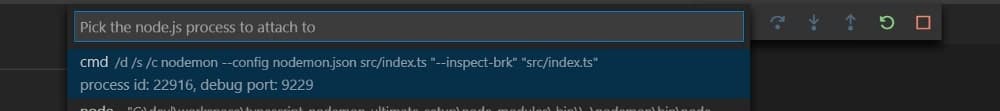
After attaching the VSCode will stop on the first line of code and you can easily debug your program!